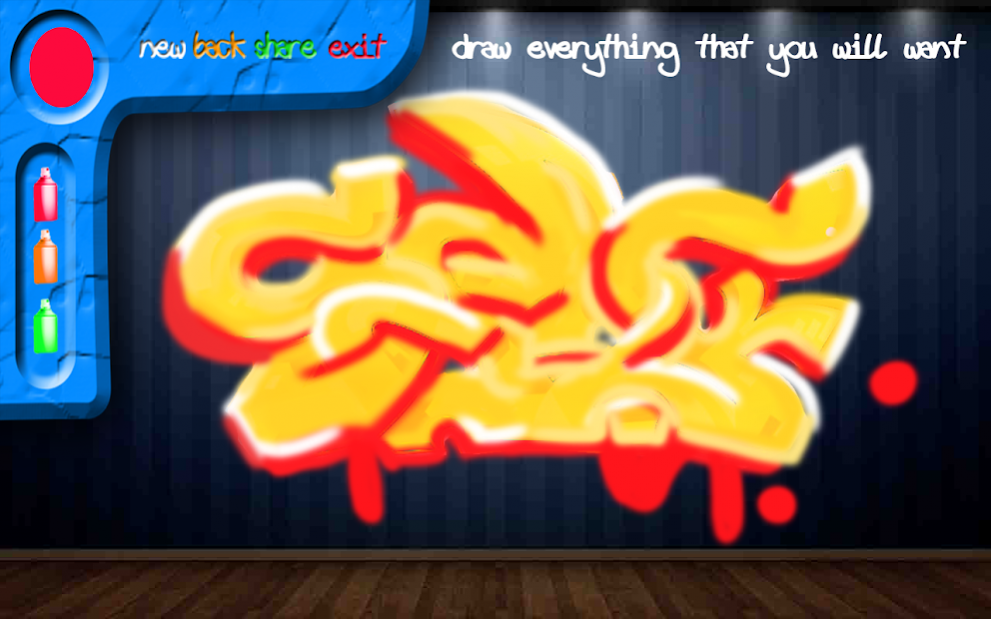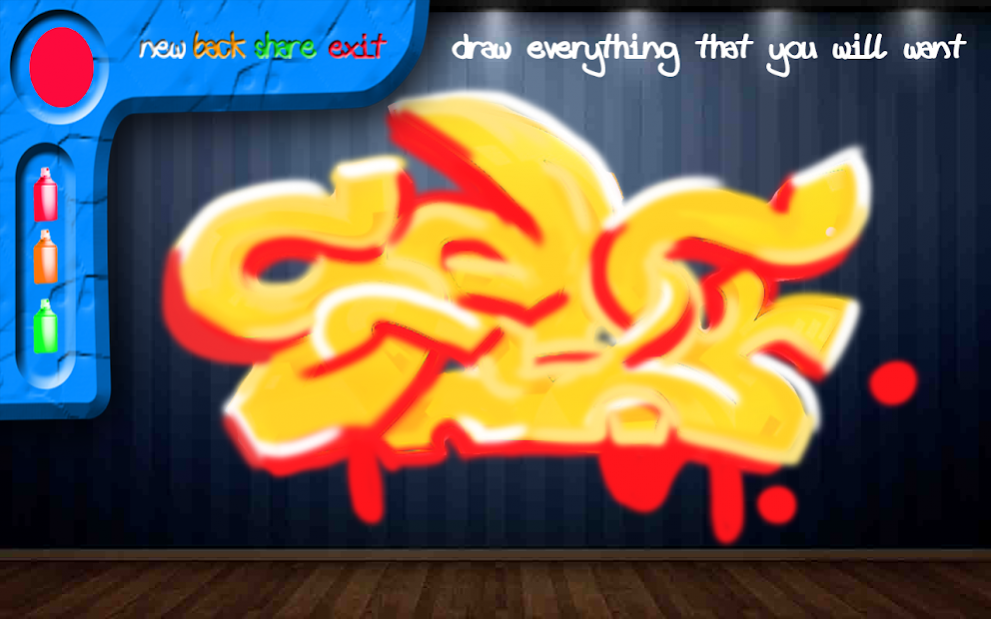Graffiti Draw Pro 1.1
Free Version
Publisher Description
Draw Graffiti Pro - application with which you can draw a virtual graffiti, using the effect of the application of spray paint. Choose a different drawing surface, just as do real street artists. Graffiti artists love to paint on brick and concrete walls, and even on the shop windows. Realistic effect of paint on the wall, allow more plunge and feel the romance of the graffiti. Draw your finger on the screen as the present spray paint.
A wide range of colors will help you draw a qualitative picture. This application can easily go for sketches, then to transfer them to a real wall. For starters, it will be interesting to see graffiti looks like the creation of graffiti.
Note: This application is primarily drawing tool, and does not allow to draw the present aerosol container of paint, but only makes the effect of applying the spray.
Train drawing! Save the result of graffiti itself or send it to friends or acquaintances.
About Graffiti Draw Pro
Graffiti Draw Pro is a free app for Android published in the System Maintenance list of apps, part of System Utilities.
The company that develops Graffiti Draw Pro is Funny App Development. The latest version released by its developer is 1.1. This app was rated by 2 users of our site and has an average rating of 4.5.
To install Graffiti Draw Pro on your Android device, just click the green Continue To App button above to start the installation process. The app is listed on our website since 2017-03-10 and was downloaded 186 times. We have already checked if the download link is safe, however for your own protection we recommend that you scan the downloaded app with your antivirus. Your antivirus may detect the Graffiti Draw Pro as malware as malware if the download link to com.Graffiti_Draw_PRO is broken.
How to install Graffiti Draw Pro on your Android device:
- Click on the Continue To App button on our website. This will redirect you to Google Play.
- Once the Graffiti Draw Pro is shown in the Google Play listing of your Android device, you can start its download and installation. Tap on the Install button located below the search bar and to the right of the app icon.
- A pop-up window with the permissions required by Graffiti Draw Pro will be shown. Click on Accept to continue the process.
- Graffiti Draw Pro will be downloaded onto your device, displaying a progress. Once the download completes, the installation will start and you'll get a notification after the installation is finished.